BillTrust
How to Pay Your Bill Online
This page is designed to show our customers the differences between our E-Commerce site, the Billtrust site, and also how to use Billtrust.
Billtrust is an online payment service that will allow you to pay your outstanding balances online, while our E-Commerce site is where you can do things like search through products and make direct purchases online. Please note that your E-Commerce and Billtrust accounts are not interchangeable and require separate usernames and passwords. If you would like to utilize Billtrust, and do not have a Billtrust account, please see the below guide. If you do already have an existing Billtrust account, please click the link directly below.
Step 1.
First, in order to gain access and complete the account creation process, you will need to find your unique Enrollment Code on the bottom of an invoice or statement. Any recent invoice or statement you've received from Plumbers' Supply Co. should have this code.

Step 3.
From there, you will be able to go into your settings and set up a payment method, whether that be a bank account or a credit card.
Note: Plumbers' Supply Co. accepts payments via bank account or credit card.
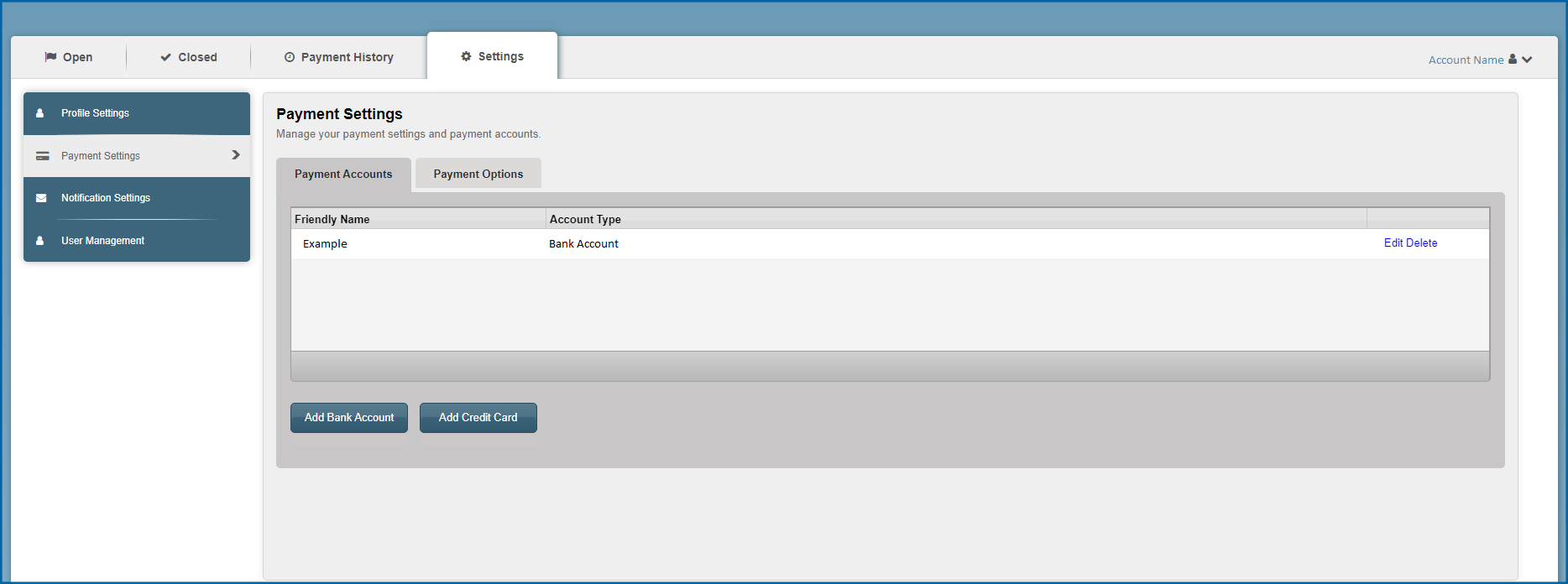
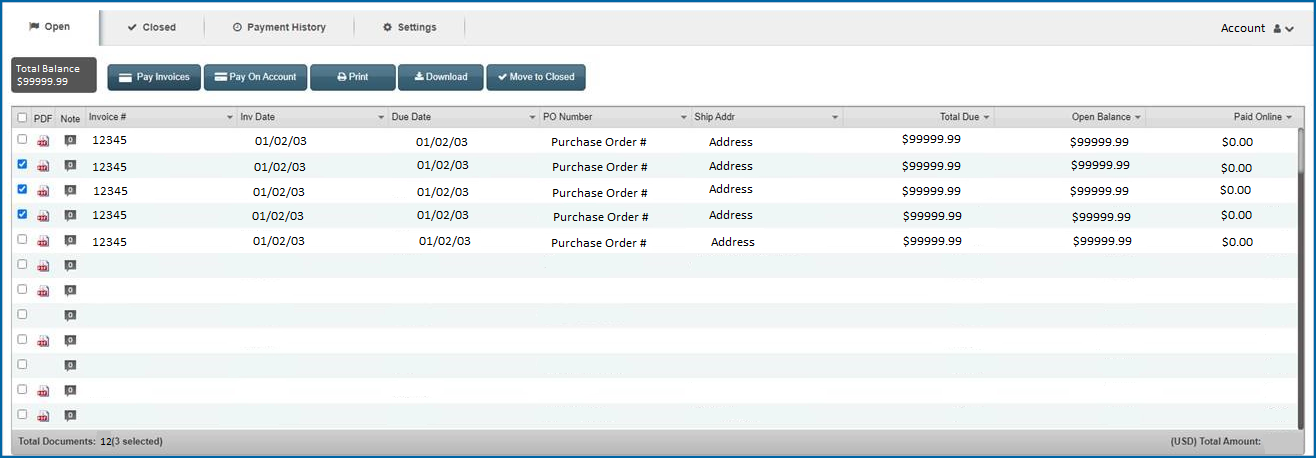
Step 4.
Now that you have added a payment method you can navigate to the invoices page, check off any invoices that you would like to pay, and then click "Pay Invoices".
This gives you the option to pay multiple invoices at once, or to pay a specific invoice.
You can also click "Pay On Account" which allows you to type in any dollar amount you want. If you choose this option, please email your remittance information to [email protected], otherwise, the payment will be applied to the oldest invoices.
From there, you will be able to submit your payment. You'll input billing information, select a saved payment method and you're good to go! You're payment will process in 24 - 48 hours.
Thank you for taking the time to read through this guide. If you have further issues, questions or things you believe we could improve upon, don't hesitate to contact us at: [email protected]

